1.) Click on the start button
2.) Select Programs
3.) Select Accessories
4.) Select Communications
5.) Select Dial-Up Networking
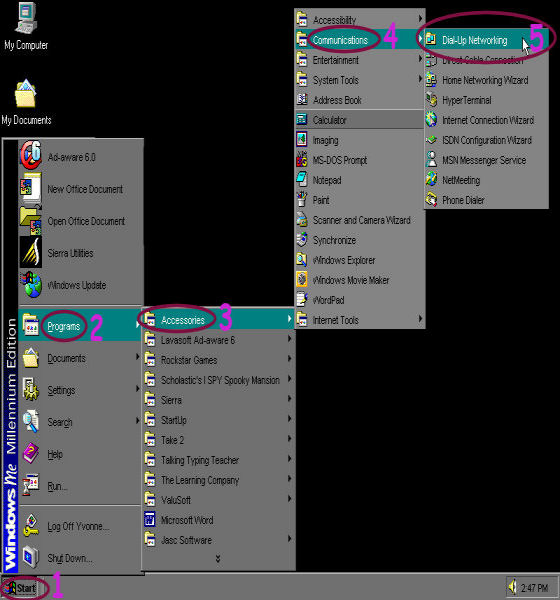
6.) Click on Make New Connection
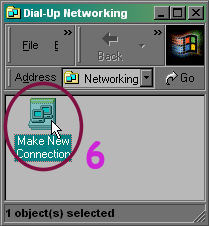
7.) Type Krumbles.net in
the box for Type a name for the computer....
8.) Click on the Next button
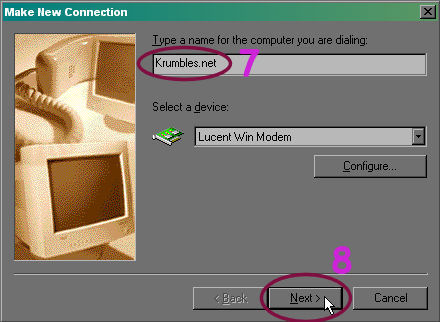
9.) In the Telephone number box
type in a local dial-up phone number picked
from one of the following links:
** For a list
of dial-up numbers click here (basic dial-up)
** For
a list of dial-up numbers click here (accelerated dial-up)
10.) Click on the Next button
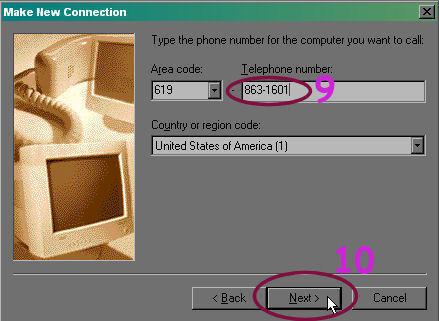
11.) Click on the Finish button
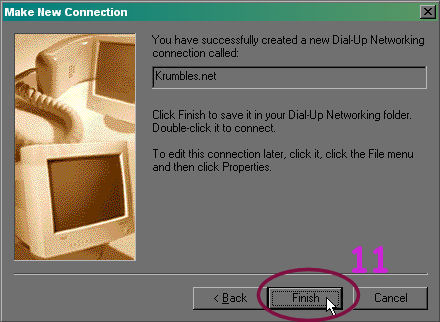
12.) Double click on the Krumbles.net icon
13.) Type in your user name in the User name box
according to the following:
*The user name for basic dial-up users is in the form of
username@krumbles.net
*The user name for accelerated dial-up users is in the form of
username.krumbles.net@4fastdial.com
**replace username with the user name assigned to you
during sign up
14.) Type in your password in the Password box
15.) Checkmark the Save password box
16.) Click on the Connect button
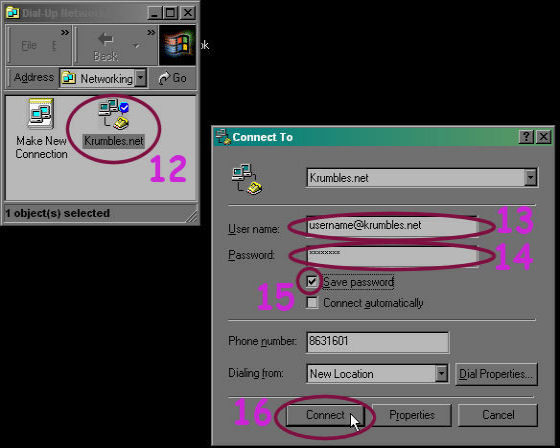
If you are not able to connect to the internet:
*check to insure that the modem is set up correctly and connected
to the phone line
*check that the username and password are correct
*check that the phone number is correct